How to select an online survey tool for your nonprofit: factors and options
Nonprofits and for-profits alike use online survey tools to collect and analyze everything from how employees feel about their company’s core values to how likely a customer or donor is to repeat their financial support. Social services are also increasingly expected to demonstrate their impact quantitatively, so may find that online survey tools are valuable in assessing how their constituents engage with and feel about their mission and programs.
There are many survey tools available online to choose from. As a current Salesforce consultant for nonprofit organizations with Cloud for Good, and a former nonprofit staff person focused on program evaluation, I have reviewed and used my fair share of survey tools. In this post, I provide some of the factors that I consider when comparing tools, as well as a few of my favorites.
How to select an online survey tool for your nonprofit: factors and options Share on XFactors to consider when selecting your online survey tool
Branding
How much does the tool let you customize your survey with the look and feel of your organization’s branding? Most tools enable you to upload a logo or change the background color, but you may also need to embed the survey into your website, necessitating an even more unique look. Before selecting a tool, find out whether you need to use custom CSS to brand the survey or if the tool provides a drag-and-drop designer.
Use limits
Online survey tools may have limits as to the number of surveys that you can create or collect, limits as to the number of users that can log-in, or limits as to the number of questions that you can include on a single survey – although you can usually pay for a “premium” version to go beyond the limits. Assess what you are likely to need before you begin to compare tools to avoid paying for a survey tool that allows unlimited questions per survey when you only need to ask a few questions.
Added features
Some tools provide users with themes to make designing and formatting your survey easier to do. Other survey tools offer complex question types and survey components, such as Captcha fields, calendar pickers for dates, branching questions, or conditional logic. Still other tools connect to your social media so that you can easily deploy your surveys to your network. In general, added features such as these are included only with the “premium” version of the survey tool. Make sure to understand which features are available for free and which are available at a cost, as well as which features you actually need.
Exportability and integration capability
Of course, the whole purpose of reaching out to your constituents and stakeholders with a survey is to collect their feedback and have that data available for you to analyze and take action on. Thus, it’s not sufficient for the survey tool to enable your users to create attractive forms (although that’s important); the survey tool must be able to provide you with access to your data in such a way that you can review it dynamically.
In most cases, if your survey results are only stored within the survey tool and can’t be extracted, you won’t be able to analyze them in the way that you need. However, most tools let you export your data to an Excel file and/or integrate with other systems such as your CRM or Google Sheets. If you want to be able to filter or sort your data, compare results statistically, or match your survey data to other existing data that your organization has in a constituent database, make sure that your selected tool enables you to extract your data.
Factors to consider when selecting an online survey tool for your nonprofit organization Share on XReview of online survey tool options: some of my favorites
Google Forms
Like so many other great Google products, Google Forms is free and is not limited in terms of the number of surveys you can create, the number of responses you can collect, or the number of questions per survey. Google Forms is connected to other Google tools, so you can easily pull your resulting data into a Google Sheet for analysis.
Form Assembly
Form Assembly easily enables users to create complex forms with conditional logic and calculated fields using a drag-and-drop interface. As a Salesforce consultant for nonprofits, Form Assembly is the survey builder I use most often: it not only integrates with Salesforce to extract the results directly into your CRM, but it also can be pre-filled with Salesforce data. This means that when your constituent clicks on their unique survey link, they will already see key data (such as their name and contact information) populated, and they’ll only have to respond to new questions.
SurveyMonkey
SurveyMonkey continues to be a popular choice for its ease of use. Although there is a 10-question limit for surveys created via the free version, if you have a simple survey requirement, that may be sufficient – and you can be done creating your survey and embedding it into your website in minutes.
Constant Contact
Many nonprofits already use Constant Contact to conduct email marketing with their constituents, so the Constant Contact Surveys and Polls tool may be a seamless way to begin surveying your network without having to get licensing for (yet) another system. Constant Contact Surveys and Polls enables users to brand surveys easily and embed them right into email content. (While I’m a fan of Constant Contact, if you use another email marketing tool, find out whether they have a Surveys feature. Mailchimp, which is another popular tool among nonprofits, integrates with SurveyMonkey for example).
Qualtrics
With complex features, such as 100+ question types and logic branching, Qualtrics may often be overkill for a nonprofit looking to understand the perceptions of their staff or donors. However, for a nonprofit that is attempting to conduct an analysis of their impact on constituents, Qualtrics may be the right fit. In other words, if your organization is considering a pre- and post-test methodology for your survey or is planning to compare results statistically across groups, you may want to consider whether the features available from Qualtrics are appropriate.
Review of online survey tool options + factors to consider when making your selection #nonprofit #marketing #research Share on XReady to choose your survey tool?
Regardless of which tool you choose to publish your survey, you’ll want to make sure that you create a survey that follows best practices and enables actionable results. Check out my tips for drafting a well-written survey, such as how to avoid double-barreled questions and when to utilize incentives.
Which online survey tool do you use at your nonprofit organization? What do you like about it? Please share in the comments below.
What online survey tool do you use at your nonprofit organization? Do you need help selecting the right one? Share on X
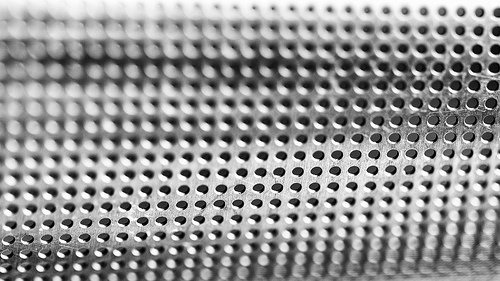

 PRINT
PRINT
