Graphic creation tools for nonprofit marcom pros
Author’s note: This blog was originally written in 2014 and was updated in 2020 to reflect current information and practices.
In a world where people have attention spans of eight seconds, nonprofit communicators can use vibrant images to help their stories and messages come to life. A great image can convey an entire narrative that complements key elements of the story you’re telling in words. Readers are drawn to photos and graphics, resulting in more attention and interaction for the content you’re sharing. On social media platforms, posts with photos attract more engagement compared to text-only content sharing.
Readers are drawn to photos and graphics, resulting in more attention and interaction for your content. #NPMC Share on XThe challenge many of us face is coming up with great visual elements to post on a regular basis, in a way that fits within limited budgets. We want to create awesome, engaging graphics, so what can we do?
The good news is that we are nonprofit communicators in the digital age where incredible online tools are offered for free or very minimal cost. Add in the fact that they’re user friendly and you can create customized, unique graphics in minutes and it all adds up to a big win. Even if you think you don’t have design talents, the templates and quick & easy design tutorials will get you going in no time flat. Perfect for nonprofit marcom pros who don’t have access to graphic designers, or just need to whip up a quick graphic on the fly, here’s an overview of two useful graphic creation tools.
Graphic creation tools for design rookies
Canva
Canva describes itself as “amazingly simple graphic design” and I couldn’t agree more. After registering for a free online account, you can quickly access hundreds of design templates, layouts, photos and icons and use them to create an image that meets your specific needs. There’s also a paid plan (often offered to nonprofits free of charge) which unlocks many more photos and assets, and offers additional tools such as being able to set up a brand kit and easily resize designs for additional platforms.
You start by picking a standard size template to work from (ie: Instagram post), or by entering custom dimensions for your project. There are millions of backgrounds, photos, components and fonts to use in your designs. Pricing is very accessible – there are tons of options that are free and additional options available for use at low cost. You’re also able to upload your own images (photos and logos) to use in your designs, at no cost.
With Canva’s super easy click, drag and drop functionality, you can have great looking images created and saved as an image, PDF or animated graphic within minutes. The ability to layer elements is one of the highlights of the platform. For those of us who need tips on how to compose dynamic designs, Canva provides well explained design tips and tutorials.
Piktochart
![]() Do you have lots of numbers and facts you want to share, but you don’t have an engaging way of presenting them? Piktochart is an easy-to-use online tool that they highlight as a way to “turn any text-heavy content into a visual story that sticks.” Basic accounts are free to set up, and for full features you can sign up for one of several packages, including special pricing for nonprofits.
Do you have lots of numbers and facts you want to share, but you don’t have an engaging way of presenting them? Piktochart is an easy-to-use online tool that they highlight as a way to “turn any text-heavy content into a visual story that sticks.” Basic accounts are free to set up, and for full features you can sign up for one of several packages, including special pricing for nonprofits.
Using this tool, I was able to create a well-designed infographic in a very short time frame thanks to a choice of engaging layout templates. This made it easy to share important info with audiences across a variety of platforms.
To get started you pick a template and dive right in. Select a design and play with the drag and drop design features. If you’re working with a lot of numbers, you can conveniently import data from your Excel files or Google spreadsheets so they can be represented in graph or chart formats.
To meet a variety of publication needs you can save your work in a multiple formats and sizes.
Get creative!
Now it’s your turn – set up your own accounts and get creative! Great looking visuals tell a story all their own and draw people into the info you want to share. Enjoy your newfound freedom to create the graphics you need, when you need them!
Great looking visuals tell a story all their own and draw people into the info you want to share. #NPMC Share on X
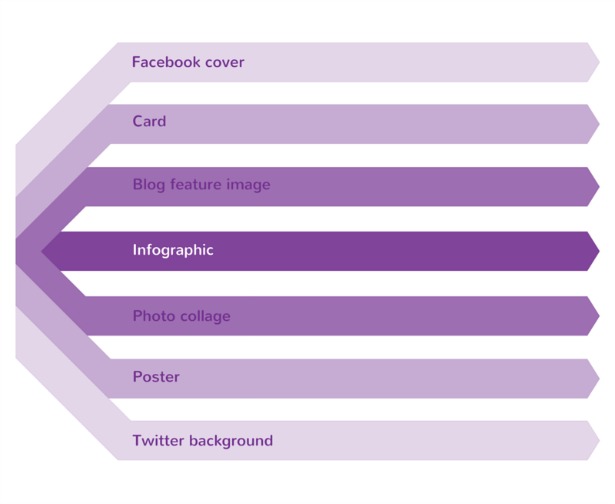

 PRINT
PRINT
