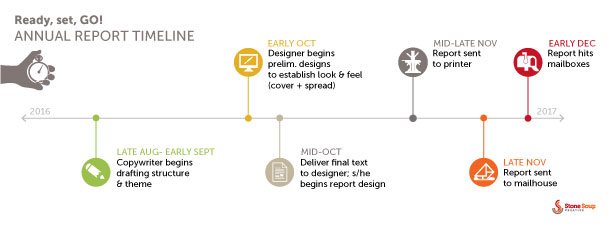How to plan your nonprofit’s next annual report
Ahhh, the start of summer. Going to the beach, dining al fresco, applying sunscreen, the buzz of mosquitoes, and thinking about your organization’s end-of-the-calendar-year annual report. You are planning on pulling one together soon… right?
Annual reports can be a great marcom tool to:
- Highlight accomplishments made using funds that were contributed
- Reiterate your mission and the meaning behind the work you do every day
- Explain the difference you are making in your community
- Demonstrate your expertise
- Encourage donors to deepen their involvement
There’s a lot at stake. You want to make it good so people actually read and appreciate your annual report while reflecting the awesomeness of your organization.
If you’re feeling tentative about getting started…
Here are four steps to help make annual report planning a little easier:
1. Determine the format first
Content may be king, but even what you say will depend on the format of the report.
You may be asking yourself if it should be a print or online version. If it’s printed, should it be long or short, in a traditional size, or something funky? Should it be a PDF that lives on the website? Or could it be a part of your existing website, or a new microsite? It could even be a long-form infographic or video… Soooo many options.
A lot has been said about whether print is dead. I think the printed annual report still has its place, but your decision to do an online vs. print format (vs. another medium) really depends on three factors:
Audience
How does your audience prefer to receive and respond to communications from your organization? If they rely on e-mail, visit your website, live on Snapchat, and tweet constantly…then by all means consider an innovative way to engage them online.
On the other hand, if they enjoy seeing their name in ink as a donor and want a hold-in-hand, place-it-in-the-bathroom-for-leisurely-perusing, traditional publication – then print may be a better solution.
Budget
There can be a lot of contributors to an annual report: writer, designer, web developer, photographer, printer, mailhouse-er. How much money do you have allotted for each?
If you’re on a budget — and who isn’t — there are ways to still make a great annual report and save on costs. A good, seasoned designer or developer should be able to provide options once you provide details from the design brief (more details below).
A lot of my nonprofit clients still want a multi-page printed color report, and we save on costs by:
- doing a low digital print run (say, under 500 copies)
- sending to only the most “important” supporters
- using a standard 8.5 x 11-in size (which saves paper costs)
- making a PDF for other readers to download from the website
If the report is a success and more copies are needed, it’s easy, quick and inexpensive to order a second digital print run.
Capacity
What staff resources are available to produce content or design? Do you have a board member with a specialty expertise – like videography? Or do they have contacts that do?
2. Write a design brief
A design brief is a blueprint for the annual report, with a clear set of expectations and goals, preferences and background details. You’re basically imagining anything and everything you may need to complete the project. Here’s a Google doc you can use as a design brief template.
This file should be shared with your designer or design team – whether outsourced or internal, and possibly a writer or developer too, if needed. If you can, provide it early on in the process so your designer can price out the project accurately.
3. Establish who will be responsible for providing information, making decisions, and collecting and providing feedback
Who is providing copy? Who is taking photos? Who needs to make approvals, and who is the final decision-maker? Who will share the responsibilities internally – for example, of collecting stories and photos from your program staff?
There may be many cooks in the kitchen, so for efficiency’s sake there should be one point person within the organization collecting feedback on each round of revisions and disseminating it to your creative team.
4. Determine the process and schedule
I estimate three to four months for the entire annual report process. Here’s an example of how it could play out, working backwards.
- Let’s say the report needs to hit mailboxes (or inboxes) in early December, right after Thanksgiving.
- Mailing takes a few days, usually less than a week – that’s the last week of November.
- Printing will take about seven business days, give or take a couple of days for proofing; that’s the third week of November. But let’s allow a few extra days because of U.S. Thanksgiving, which put us in the second week of November — just to be on the safe side.
- The designer will need at least three weeks of design time, but would probably appreciate more like four to six. So to provide some some wiggle room, let’s say the design GO button is pushed when you hand her the final or near-final text draft around the second week of October. Within those three to six weeks, expect about three rounds of revisions, working iteratively with the designer, before achieving the final approved design.
- If you’re not ready with the final text but still want to get started, in early October the designer can begin establishing the look and feel of the report by presenting some preliminary concepts, usually starting with the front cover and a sample inside spread, that you can circulate internally. Then once the final text is complete, the s/he can work on the full annual report, based on everyone’s feedback.
Tip: find out from your designer if additional costs will be incurred if you go beyond three rounds — because surprises at invoice time are no fun! - If you are working with a writer, expect a similar process of rounds of revisions prior to handing the text file off to the designer, making sure to figure this into the schedule. Depending on the size and complexity of the piece, I’d also give your writer about four to six weeks, putting us at late August/early September.
This would be a good time to establish a theme for the report, too. Marlene Oliveira recommends “looking for a theme that lends itself effortlessly to supporting your structure” – one that’s original and inspired – in her post, How to develop a nonprofit annual report theme and structure.
Tip: For an online version, be prepared for the possibility of a longer development cycle.
___
Planning is the foundation of a successful annual report
A detailed and thoughtful design brief establishes the scope of work and will lead to a successful annual report. If you’ve nailed your target audience, know your budget, have a comprehensive list of what’s needed, know what your ultimate goal is, and know who will be responsible for doing what, you’ll end up with a beautiful marketing piece that your colleagues and supporters will be thrilled to peruse leisurely in the bathroom read and share.
Tip: the design brief template is flexible enough to use for many different projects, not just annual reports! Try it with other creative projects you have brewing.
What’s your annual report planning process?
Are you an annual report planning pro? What system do you use?
Or are there stumbling blocks you’ve encountered and need help with?
Please share your tips and challenges in the comments below.



 PRINT
PRINT