Creating branded designs for your nonprofit quickly and easily [product review]
First impressions make a strong impact.
Creating consistent, branded, engaging communication materials to showcase your nonprofit is a must. But it’s not always easy to do. For marcom professionals, any tool that can make this easier is worth its weight in gold.
When Canva was in its early days, I shared info about their “amazingly simple graphic design” online tool. They offer an easy way to create social media posts, documents, marketing materials, header and banner images, ads, infographics, and other branded designs.
They enhanced their service offering in August 2015 with a more robust Canva For Work (paid) account option.
Even better, Canva for Nonprofits is now available! All the goodness of Canva for Work, but at a cost of $0 – that’s right, FREE – for qualified organizations worldwide. In Canada, charities registered with the Canada Revenue Agency are eligible.
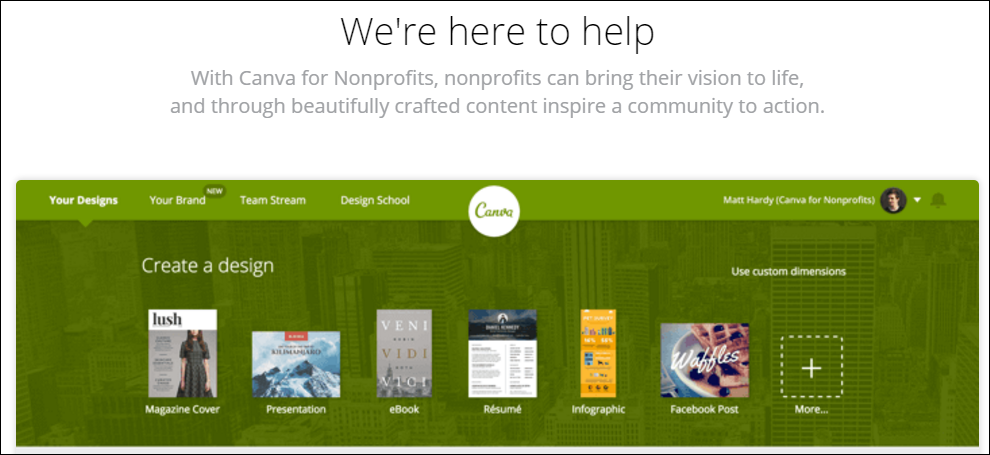
Canva for Nonprofits: Pros
- You can set up a brand kit including your brand colours, fonts (you can even upload a
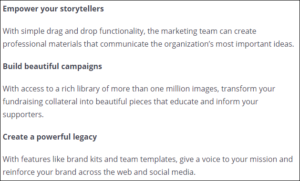 proprietary font if you have one), and logos.
proprietary font if you have one), and logos. - It’s easy to create and save branded templates, accessible by everyone on your team of users.
- Magically resize your branded designs to easily create a suite of matching promo materials.
- The tool has numerous well-designed templates or you can start from scratch to create a signature look and feel.
- If you’ve already paid for a subscription to Canva for Work and then get approved for a Canva for Nonprofits account, you will receive a refund for the remaining paid months on your account.
Canva for Nonprofits: Cons
- Canva for Nonprofits is a free subscription to Canva for Work for one team of 10 members or less. If your team is larger you will have to pay for those accounts (although the costs are very reasonable).
- You need to complete one step before you apply for a nonprofit account – you must have an existing Canva account. If you don’t have one, you’ll have to complete the simple sign up for a free basic account at canva.com.
Simplifying my creation of branded designs
At my workplace we don’t have a graphic designer on staff, yet I often need to create images, banners, and all sorts of other visually engaging pieces. A couple of examples:
- We recently redesigned our website, and it required images in specific dimensions for various pages and elements. I was able to use Canva to easily create a set of photos to showcase people highlighted for their success stories, and create engaging banner images.
- A colleague recently created an infographic to illustrate the outcomes of the YMCA Healthy Kids Day survey
- Our Facebook and Twitter pages always have fresh cover banners and post images
Just like me, I’m sure you can think of many small projects that would benefit from graphics you can create in-house, in the moment, when you need them.
Recommendation: give Canva for Nonprofits a try
This is one of my favourite design tools and makes it easy for a team of non-designers to create a broad range of good looking, branded communication materials.
To apply for Canva for Nonprofits, fill out the application form!
Let your creative juices run wild and have fun!

![Creating branded designs for your nonprofit quickly and easily [product review]](https://nonprofitmarcommunity.com/wp-content/uploads/2016/05/GoldBars.jpg)

 PRINT
PRINT