How to optimize a new nonprofit site for SEO
“How many SEO experts does it take to change a light bulb, lightbulb, light, bulb, lamp, lighting, switch?”
I’m not an SEO expert, but since I am a Web developer, basic search engine optimization is a service I include in my work. When optimizing your new nonprofit website for search engines, your ultimate goal is to attract more visitors. Here are some tips to make that happen.
1. Ensure your site’s code is optimized
Some SEO best practices have to do with how webpages are built, and they’ve been best practices since the Web began. Here are a few:
Make sure you can modify meta tags
Meta tags are the extra information that a webpage passes to search engines. The important ones you should be concerned with are the title tag and the description tag. As the name suggests, the title tag tells search engines what they should call the page when it shows up in search results. The description tag is that block of text that appears below the title:
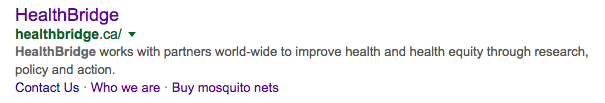
All good content management systems (CMS) let you control your title tag and description tag every time you publish a new page, so try to take advantage of this feature. Sometimes the human-readable title on your page is lengthy, and you may want to serve a shorter version to search engines, since search engines only show 50-60 characters of a page’s title tag.
It should also be noted that the description tag you serve up to search engines may not actually be used in search results. Google may decide that other content on your page is more relevant to a person’s search than your custom description is and use an excerpt of that instead, so if you don’t always see your custom description in search results, don’t panic.
Some people still promote the use of the keywords meta tag, but this is not necessary. The keyword tag has been abused for so long that Google now ignores the keywords tag.
Take Action
- When working with your web developer to choose a CMS, ensure it allows custom Title and Description meta tags for every unique URL.
- Include the authoring of Title and Description meta tags in your content publishing workflow
Know how to add alt attributes to your images
When you add an image to your page, there is a field associated with it called the alt attribute. This field holds alternative text that can be displayed in the event that the image cannot be displayed (due to a visitor’s low bandwidth for example) or a visually-impaired person is visiting the page with a screen reader. Google advises you to “create great alt text” because they “use this information to help determine the best image to return for a user’s query.”
Be careful with alt attributes, however:
“Filling alt attributes with keywords (“keyword stuffing”) results in a negative user experience, and may cause your site to be perceived as spam. Instead, focus on creating useful, information-rich content that uses keywords appropriately and in context.”
Take Action
- First, ask your Web developer how to include alt text when adding images to your new nonprofit website.
- When publishing new content, remember that adding images should include at least two steps: Select an image, and describe that image in alt text.
2. Optimize your content
The goal of a search engine is to deliver the right content to the right people, and there are ways to leverage your content itself to help your search engine ranking. Here are some tips:
Include internal links
One type of linking that search engines definitely like is internal links. If you reference something in your content that you’ve addressed elsewhere in your site, link to it! Not only does this help your SEO rank, but it helps your audience to discover more of your great content.
Take Action
- Work into your publishing guidelines a standard practice for linking to existing content on your site.
Publish evergreen content
Nonprofits are often focused on current issues and time-sensitive calls to action. But don’t forget to post evergreen content – material that remains relevant long after its publication date. This kind of content has time to gain a real foothold with search engines by attracting more visitors and shares. Does your nonprofit specialize in a particular cause, type of giving, or cultural group? Write some general content about it that will remain relevant to your audience for a long time.
Take Action
- Publish evergreen articles on a regular schedule.
Write cruft-free URLs
When you create a new page, the URL to that page should read something like this:
www.amazingnonprofit.com/blog/title-of-the-page
Not this:
www.amazingnonprofit.com/?query=rashaverak&karellen?id=NGS-549672
See all that unreadable stuff after the domain name? That’s called cruft. People don’t like it and neither do search engines. Readable URLs is part of accessibility (imagine having to give that URL over the phone!) and search engines like accessible pages. If your CMS doesn’t let you write cruft-free URLs, consider changing to a new one.
Take Action
- This is one more thing to bring up with your Web developer when selecting a CMS for your new nonprofit website: What do the URLs it produces look like? Make sure they’re readable and that you have the option to edit them.
Target keywords
Keywords are the first thing people think of when they consider SEO. Keyword stuffing is a practice that is widely discouraged now. If you focus too much on inserting certain keywords into your content, it won’t read naturally and could turn away visitors. Search engines have become wise to this practice too so doing this can actually harm your search engine ranking.
A certain amount of attention paid to keywords, however, is a good idea. When creating a new page on your website, ask yourself:
- What is this page about?
- Who is the target audience for this page?
- What might someone from the target audience type into a search engine if they want to find this content?
Make sure the keywords that you come up with based on your answers do indeed appear in your article, but naturally. Don’t over do it!
Another thing to remember is that you are competing for keyword recognition with the entire Web. So even if your page is about soliciting donations, your keywords should not be as simple as “donate” or “charity”. There are literally millions of other sites that are also about those terms. Instead, make your keywords more specific by including more focused terms related to your industry. If your nonprofit is about providing water to developing communities, try incorporating words like water, developing, sanitation, access, clean, drinking into your key phrases.
Take Action
- Go through all the content you’ve written for your new site, apply the three keyword questions above to each page, and revise as needed.
3. Design your site keeping the new Web in mind
Here are some more recent issues to consider when optimizing your new nonprofit website for SEO:
Ensure your site is mobile-friendly
For many people, their smartphones are their only method of accessing the Web. If your website is not yet responsive (“mobile-friendly”), that should be your priority. Simply put, Google expects your site to be mobile-friendly. From Google’s Mobile SEO Overview:
“Let’s make sure your site shows up in search results. Here you can learn how to configure your site for multiple devices and help search engines understand your site…”
Take Action
- Build a requirement into your website development plans and request for proposals stipulating that your new site must be responsive (mobile-friendly)
Optimize your new site’s speed
Does your website take several seconds to load? If so, it’s affecting your SEO rank. Your web developer should be optimizing the speed of your website by minifying CSS and JS, compressing images, and running a fast CMS. You don’t need to know what these terms mean, but your Web developer should.
Take Action
- Have your website developer optimize and test the speed of your new site before launching.
Secure your site with https
Your website URL probably starts with http. There’s a more secure version: https. With https, the data transmitted between the website and a visitor’s machine is encrypted. This is important if you require visitors to create passwords for logins, or if you’re collecting credit card numbers for purchases or donations. It involves purchasing an SSL certificate, which you would renew periodically the same way you do your domain name. You can also get a free SSL certificate from https://letsencrypt.org.
Google has announced that they’re going to start giving https sites a minor boost in ranking over http. They’re mostly concerned with sites that transmit personal information through the website, but they’ve made it clear that they advise everyone to implement https anyway. Starting in January, 2017, if a site that transmits personal information does not encrypt it with https, Google’s Chrome browser will indicate that the site is unsafe.
Take Action
- Ask your developer to install an SSL certificate and run your new site with https
Conclusion
The operative term in SEO is O: Optimization. Your goal should be to make your nonprofit website as effective as possible. Don’t forget that there are many other factors that influence the popularity of your website, such as design, user experience, and of course, content. Make your website for people, not for search engines. This is important for all websites, but especially for nonprofits.
As the very first piece of advice in Google’s own Steps to a Google-friendly site states:
“Give visitors the information they’re looking for. Provide high-quality content on your pages, especially your homepage. This is the single most important thing to do. If your pages contain useful information, their content will attract many visitors and entice webmasters to link to your site.”



 PRINT
PRINT